With the right materials and techniques, you can produce durable and vibrant stickers using an inkjet printer. Here’s a step-by-step guide to help you achieve professional-looking results.
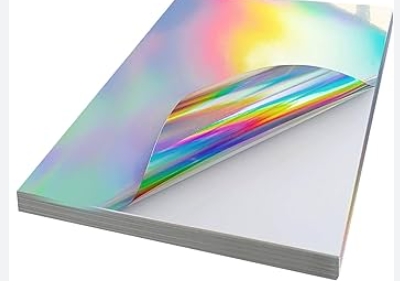
Materials Needed
- Inkjet Printer: Ensure your printer is functioning well and has sufficient ink.
- Waterproof Sticker Paper: Purchase high-quality waterproof vinyl sticker paper designed for inkjet printers.
- Design Software: Use software like Adobe Illustrator, Photoshop, or free alternatives like Canva to create your designs.
- Laminating Sheets (Optional): For extra protection, consider using clear laminating sheets.
- Scissors or a Cutting Machine: For trimming your stickers to the desired shape.
Step-by-Step Guide
1. Design Your Stickers
Start by creating your sticker designs. Consider the following tips:
- Resolution: Use high-resolution images (300 DPI) for crisp printing.
- Size: Determine the size of your stickers based on their intended use.
- Colors: Utilize vibrant colors as they will appear more striking on the final product.
2. Print a Test Page
Before printing on the actual sticker paper, print a test page on regular paper. This allows you to check:
- Design Placement: Ensure everything is aligned correctly.
- Color Accuracy: Verify that the colors match your expectations.
3. Print on Waterproof Sticker Paper
Once you’re satisfied with your design:
- Load the waterproof sticker paper into your printer, following the manufacturer’s instructions for the correct side to print on.
- Select the appropriate print settings:
- Use the highest quality print setting for the best results.
- Choose the correct paper type (usually “Photo Paper” or “Glossy Paper”).
4. Laminate Your Stickers (Optional)
For added durability:
- Apply a clear laminating sheet over your printed stickers. This helps protect against scratches and water damage.
- Smooth out any bubbles to ensure a flat surface.
5. Cut Your Stickers
Carefully cut out your stickers using scissors or a cutting machine for precise shapes. If using a cutting machine, make sure to set it to the correct material type.
6. Test the Waterproof Quality
To ensure your stickers are truly waterproof:
- Test a sticker by placing it under running water or submerging it briefly. Check for any fading or peeling.
- If your stickers hold up well, you’ve successfully created waterproof stickers!